In the fast-evolving landscape of modern technology, remote desktop solutions have emerged as an indispensable tool for businesses and tech experts. This article delves into remote desktop solutions, exploring their significance, benefits, key features, and considerations, all while keeping our audience of tech experts in mind.
Enhancing Efficiency with Remote Desktop Solutions
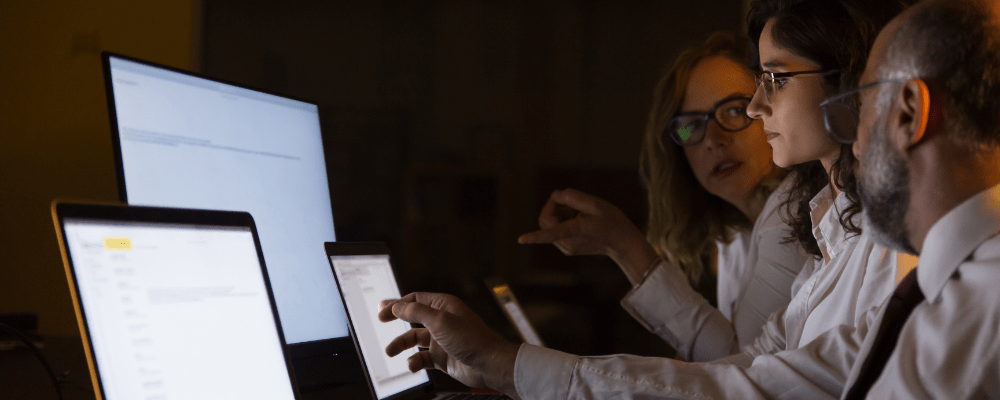
What are Remote Desktop Solutions?
At its core, remote desktop solutions are software applications or services that enable users to access and control a computer or server from a distant location. These solutions facilitate remote troubleshooting, maintenance, software deployment, and data access. They play a pivotal role in ensuring seamless remote work environments providing secure and efficient means of managing computers and servers.
Key Features of Remote Desktop Solutions
Remote desktop solutions are indispensable tools for tech experts, providing a wide array of features to facilitate efficient remote access and management of computers and servers. Here’s a detailed look at the key features that make these solutions essential in the tech world:
1. Remote Access:
Remote access is the cornerstone feature of any remote desktop solution. It empowers tech experts to connect to and control a computer or server in a different geographical location, all through an internet connection. This feature eliminates the need for physical presence, allowing tech experts to troubleshoot issues, perform software updates, and conduct maintenance tasks seamlessly. Remote access ensures swift and efficient accomplishment of lessons, whether diagnosing a software glitch on a server or configuring a workstation.
2. Security:
In the tech world, security is paramount, especially when dealing with remote access to sensitive systems. Remote desktop solutions prioritize safety through various means:
- Robust Authentication Methods: These solutions employ stringent authentication processes, ensuring that only authorized personnel can gain access. Commonly used methods include passwords, biometrics, or smart card authentication.
- Encryption: Data transmitted between the local and remote devices is encrypted, preventing unauthorized interception. People commonly use encryption protocols like SSL/TLS or SSH to secure data transfer.
- Multi-Factor Authentication (MFA): MFA adds an extra layer of security by requiring users to provide multiple forms of identification before gaining access. It can include something they know (password), something they have (security token), or something they are (biometric data).
By implementing these security measures, remote desktop solutions safeguard sensitive data, preventing unauthorized access and data breaches.
3. File Transfer:
Efficient file transfer capabilities are vital for tech experts who frequently need to move files between local and remote devices. Remote desktop solutions facilitate seamless and secure file transfers with built-in features, allowing users to easily share essential documents, updates, or configurations between systems. This feature is vital for maintaining productivity and ensuring critical files are where they need to be.
4. Multi-Platform Compatibility:
The tech landscape is diverse, with various operating systems and devices. The best remote desktop solutions are platform-agnostic, supporting multiple operating systems such as Windows, macOS, and Linux. This compatibility ensures that tech experts can access and manage systems regardless of the underlying technology, making remote desktop solutions highly versatile and adaptable to diverse IT environments.
5. Performance Optimization:
To provide a smooth and responsive user experience, remote desktop solutions often incorporate performance optimization features, including:
- Bandwidth Management: These solutions intelligently manage bandwidth to ensure that remote sessions remain responsive, even when network resources are limited. It is essential for tech experts working in remote or bandwidth-constrained environments.
- Screen Scaling: Remote desktop solutions can dynamically adjust screen resolution and scaling to match the client device, optimizing visuals and ensuring that remote sessions are visually coherent and easy to navigate.
Designers have created these performance optimization features to enhance the efficiency of remote operations, enabling tech experts to work effectively regardless of network conditions or device capabilities. In conclusion, remote desktop solutions offer comprehensive features that empower tech experts to perform their duties efficiently, securely, and flexibly. These features combine to make remote desktop solutions an indispensable tool in the tech world, enabling professionals to manage and troubleshoot systems remotely while ensuring the highest levels of security and performance.

Benefits of Remote Desktop Solutions
Tech experts will find numerous advantages in adopting remote desktop solutions, including:
- Time and Cost Savings: Eliminating the need for physical presence at remote locations reduces travel time and expenses associated with on-site visits.
- Enhanced Productivity: Remote access allows for swift issue resolution, minimizing downtime and increasing productivity.
- Centralized Management: Tech experts can efficiently manage multiple systems from a single interface, streamlining their tasks.
- Security: Using secure remote desktop solutions protects sensitive data during remote sessions.
- Scalability: These solutions are scalable, accommodating the growing needs of businesses and tech departments.
Choosing the Right Remote Desktop Solution
Selecting the appropriate remote desktop solution is critical for tech experts and organizations. The choice can significantly impact security, productivity, and overall operational efficiency. To make an informed decision, one must consider various factors.
1. Security: Prioritize Robust Security Features
Security is paramount when dealing with remote desktop solutions, especially in a world where cyber threats constantly evolve. When evaluating options, prioritize solutions with the following robust security features:
- End-to-end Encryption: Look for solutions that employ end-to-end encryption to safeguard data during transmission. It ensures that the data remains unreadable to unauthorized parties even if intercepted.
- Firewall Support: A remote desktop solution should support firewall configurations, allowing you to restrict access based on IP addresses or other criteria. It adds a layer of security.
- Authentication Methods: Robust authentication is crucial. Choose solutions offering multi-factor authentication (MFA) options, requiring users to provide multiple verification forms before granting access.
- Access Control: The ability to finely control who can access remote systems is essential. Ensure the solution offers granular access control, allowing you to specify which users can access which resources.
2. Performance: opt for Performance Optimization
A remote desktop solution’s performance directly impacts the user experience and productivity. Look for features that optimize performance:
- Bandwidth Management: Solutions with bandwidth management capabilities can adjust the quality of the connection based on available bandwidth, ensuring smooth performance even in low-bandwidth scenarios.
- Screen Scaling: Screen scaling allows the remote desktop to adapt to the local device’s screen size. It ensures that the remote desktop is readable and usable on different devices.
- Resource Allocation: You can allocate more resources (CPU, RAM) to remote sessions when needed using some solutions, ensuring smooth performance of resource-intensive tasks.
3. Compatibility: Ensure Compatibility with Your Organization’s Environment
Before making a choice, verify that the remote desktop solution is compatible with your organization’s existing technology stack. Consider the following compatibility aspects:
- Operating Systems: Ensure the solution supports the operating systems used within your organization, including Windows, macOS, Linux, or any other specific platforms.
- Device Compatibility: Check that the solution works seamlessly on various devices, including desktops, laptops, tablets, and mobile devices. Compatibility with both web browsers and dedicated apps can be advantageous.

4. Scalability: Choose a Solution that Grows with Your Needs
Your organization’s requirements may evolve. Therefore, selecting a remote desktop solution that can scale with your organization’s growth is crucial. Factors to consider include:
- Licensing Flexibility: Ensure the solution offers licensing options that accommodate your organization’s changing user base without unnecessary costs.
- Server Infrastructure: Verify that the solution can handle increasing concurrent connections and users without compromising performance.
5. Support and Updates: Prioritize Reliable Maintenance
Ongoing support and updates are vital for the long-term effectiveness of your remote desktop solution:
- Customer Support: Assess the quality and availability of customer support provided by the solution’s vendor. Fast and effective support can be a lifesaver in troubleshooting issues.
- Regular Updates: Ensure the vendor releases updates to address security vulnerabilities and improve functionality. An actively maintained solution is likely to be resistant to security threats.
In conclusion, selecting the right remote desktop solution involves carefully evaluating security features, performance optimizations, compatibility with your organization’s infrastructure, scalability options, and the vendor’s commitment to support and updates. By considering these factors, tech experts can make an informed choice that meets their organization’s specific needs and ensures a secure and efficient remote desktop experience.
Conclusion
In conclusion, remote desktop solutions have become a cornerstone of modern tech expertise. Their ability to facilitate secure remote access, enhance productivity, and streamline operations makes them invaluable for tech experts. By selecting the right solution and leveraging its features effectively, tech experts can harness the full potential of remote desktop solutions, ensuring the continued success of their organizations in the ever-evolving tech landscape.
For more in-depth insights and expert advice on remote desktop solutions, don’t hesitate to contact Aftech service. Our team of experienced professionals is here to assist you in making informed decisions and optimizing your remote desktop experience. Follow us on Facebook and Linkedin.
Categories
- Client Success Stories (4)
- Cloud Computing Insights (9)
- Cyber Threat Landscape (8)
- Cybersecurity Awareness (9)
- Cybersecurity Best Practices (8)
- Data Protection and Privacy (8)
- Digital Transformation Strategies (9)
- Industry-Specific Solutions (8)
- IT Infrastructure Management (9)
- Remote Work Solutions (8)
- Tech News and Updates (8)
- Technology Trends (8)
